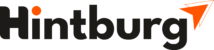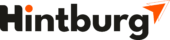Yes, you can use AWS Lightsail to build and host applications. Lightsail is a simple and cost-effective way to get started with AWS, especially for those who are new to cloud computing.
Here are the basic steps to build and host an application using AWS Lightsail:
- Create an instance: Start by creating an instance on AWS Lightsail. An instance is a virtual private server that you can use to host your application. You can choose the operating system and the size of the instance depending on your requirements.
- Configure the instance: Once the instance is created, you can configure it by installing any necessary software or applications that your application requires.
- Connect to the instance: You can connect to the instance using SSH (Secure Shell) or RDP (Remote Desktop Protocol) depending on the operating system. Once you are connected, you can manage the instance and install additional software as needed.
- Deploy the application: You can deploy your application to the instance using various deployment tools such as Git or FTP.
- Configure the firewall: It is important to configure the firewall on your instance to restrict access to your application. You can do this using the Lightsail firewall or by using other firewall tools such as iptables.
- Register a domain: Finally, you can register a domain name and associate it with your instance using Lightsail DNS.
AWS Lightsail also provides additional features such as automatic backups, monitoring, and scaling that can help you to manage and optimize your application.