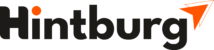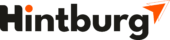Hardware & Networking Training Course
Why Learn Hardware And Networking with Hintburg?
The computer Hardware and Networking Online Training at Hintburg teaches you IT infrastructure solutions for PC hardware maintenance and networking support. Begin your education with us by enrolling in our Infatech Hardware and Networking Online Training Courses. Hardware refers to the physical parts or components of a computer, such as a monitor, keyboard, storage, memory, and so on. A network is defined as the interconnection of two or more devices. Networking is the communication of two or more devices.
Find The Right Hardware & Networking Online Course
Our Skillful Trainers will assist the learners to understand every corner of the Hardware Networking Program, from Scratch to Advanced.
Get to Learn the trending updates and Fundamentals of Linux Operating System, Protocols, installations, Trouble Shooting a PC and Internet Working Standards in the Hardware Networking Program from Experts.
The Hardware Networking course is designed in a way for the Trainers to get the maximum knowledge with the support of our highly-skilled training team.
Are you looking For IT Course?
Module 1: INTRODUCTION OF COMPUTER
Module 2: GENERATION OF COMPUTERS
Module 3: CLASSIFICATION OF COMPUTERS
Module 4: PARTS OF COMPUTER(UNITS)
Module 5: PARTS OF MOTHERBOARD
Chipset
Expansion Slot
Memory Module
Processor Socket
Drive Connectors
BIOS
CMOS
Front Panel Connectors
Port Connectors
Power Connectors
Module 6: ASSEMBLING NOTES
Module 7: JUMPER SETTINGS
Module 8: ASSEMBLING PRACTICAL
Module 9: PRACTICE
Module 10: DOS INTRODUCTION
Module 11: BIOS SETUPS
Module 12: DOS COMMANDS
File
Directory
Attribute Commands
Practice
Module 13: FILES SYSTEM (FAT & NTFS)
Boot Process
Module 14: XP OS INSTALLATION
Module 15: USER CREATION
Module 16: XP FEATURES
Firewall
Disk Management
Add or Remove Program
Module 17: DRIVER FINDING WITH SOFTWARE
Method of Device Drivers Configuration
Application Software Installation
Practice
Module 18: DUAL OS INSTALLTION XP WITH WINDOWS 7/8
Module 19: OS UPGRADE
Module 20: OS EDITION
Module 21: OS BITS (32 & 64)
Module 22: PRACTICE
Module 23: XP 1ST & 2ND REPAIR
Module 24: REG EDIT (D WORD VALUE)
Module 25: GP EDIT
Module 26: RESTORE
Module 27: DISK CLEAN UP
Module 28: DISK DEFRAGMENTATION
Module 29: OS MANAGEMENT
SAFE MODE Configuration
MS-Config
Temp
%temp%
Prefetch
Virtual Memory
OS Activation
Windows 7 & 8 Features
Windows 7 & 8 Updates
Recovery (Repair)
Updates and Patches
Module 30: E-MAIL CONFIGURATION
Difference B/W Outlook Express & Outlook
E-mail Creation
Mail Backup
Multiple E-mail Account Configuration
NewPST Creation
Set PWD for the PST
Change Sync. Time duration
Add Contact & Group
Rule Creation
Module 31: NT BACKUP
Module 32: OS BACKUP (NORTON GHOST)
Module 33: HIRENBOOT OPIONS
Module 34: VIRUS
Module 35: ANTIVIRUS
Module 36: PRACTICE
Module 37: TEST – HARDWARE MODULE AND TROUBLESHOOTING
Module 1: NETWORK INTRODUCTION
Module 2: TYPES OF NETWORK
Module 3: HOW DO WE NETWORK ?
Module 4: DIFF OS FAMILY
Module 5: WORKGROUP AND DOMAIN NETWORK
Module 6: TYPES OF TOPOLOGY
Module 7: TYPES OF MEDIA
NIC
Hub
Switch
Router
OSI Model
Cables
Module 8: CABLE CRIMPING METHODS
Module 9: PROTOCOLS
Module 10: IP ADDRESS
Module 11: CRIMPING PRACTICE
Module 12: XP WITH XP – WORKGROUP NW CONFIGURATION
Module 13: IP CONFIGURATION
Module 14: FILES AND FOLDER SHARING & PERMISSION
Module 15: WORKGROUP USER MANAGEMENT
User Creation
User Level files access permission
Practice
Module 16: REMOTE DESKTOP
Module 17: REMOTE ASSISTANCE
Module 18: NET MEETINGModule 19: OFFLINE FILE SHARING
Module 20: PRACTICE
Module 21: 2003 SERVER OS
ADS Configuration
DHCP Configuration
Client Configuration
User Management
Files and Folder Sharing
Profiles
Practice
Module 22: USER AND FOLDER LEVEL PERMISSION
User or Group Configuration
Sharing Permission
Logon locally
Complicity Password
Module 23: PROFILES
Default Profile
Roaming Profile
NT Backup
Practice
Module 24: TERMINAL SERVER
Module 25: IIS SERVER
Module 26: FTP SERVER CONFIGURATION
Module 27: NT BACKUP & RESTORE
Module 28: 2008 SERVER OS
ADS Configuration
DHCP Configuration
Client Configuration
Module 29: USER MANAGEMENT
Module 30: FILES AND FOLDER SHARING
Module 31: PROFILES
Module 32: PRACTICE
Module 33: GROUP POLICY
Changing Default Password Policy
Enabling Password Lock out Policy
Complicity Policy (Password Length)
Changing Allow Logon Locally Policy
Module 34: TEST – NETWORK MODULE
FAQ
Because IT skills are in high demand, being a Hardware & Networking developer may help you advance your career in both the commercial and governmental sectors.
A basic understanding of computers and programming is required. Knowledge of the C and C++ programming languages is also advantageous.
Understanding of concepts such as Classes, Inheritance, Objects, Interfaces, and Polymorphism is required.