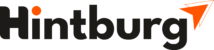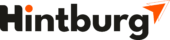MCSA
Why Learn MCSA with Hintburg?
Microsoft Certified Solutions Associate (MCSA) Certifications cover a range of Microsoft products and job areas. The MCSA certifications are designed as a way for entry-level workers to demonstrate proficiency in a variety of Microsoft products, roles and knowledge areas. Installing and Configuring Windows Server 2016, Administering Windows Server 2016, Configuring Advanced Windows Server 2016 Services. You will also learn how to monitor virtual machine installations, plan, and configure storage solutions, and learn how to manage a failover cluster. IT professionals who are keen to learn about the storage and computational aspect of Windows Server 2016 must opt for this training.
Client/Server or Domain
• Introduction to Domain
• Advantages & Disadvantages
Installing Windows Server 2016
Install servers
• Plan for a server installation
• Server roles, Install Server Core
Configure servers
• Configure Server Core
• Delegate administration
Configure local storage
• Design storage spaces
• Configure basic & dynamic disks
• Configure master boot record (MBR)
• Configure GUID partition table (GPT)
• Manage volumes
Server roles and infrastructures
• Configure file and share access
Permissions
• Introduction to permissions
• Types – Share level, Security level
• Implementing Share permissions
– Shared folder, How to access?
– Hidden share, How to access ?
• Implementing Security permissions
– Access Control List, Inheritance
• Create and configure shares
• Configure share permissions
• Configure offline files
• NTFS – permissions, quotas
Create & configure virtual machine
• Install Server & Client O/s virtually
• Modify hardware platform for VM
Configure print & document services
• Enterprise Print Management
• Drivers, printer pooling
• Print priorities
• Printer permissions
Deploy & configure
core network services
• Configure IPv4 or IPv6
Deploy and configure DNS service
• AD integration of primary zones
• Configure forwarders, Root Hints
• A & PTR resource records
Install & administer Active Directory
Install domain controllers
Windows Server 2016 O/s
• Features of Windows Server 2016
• Install Server 2016, Client O/s
Introduction of ADDS
• Domain, Domain Controller
• What is Client/Member Server?
• Requirements to install ADDS
• Installing and configuring ADDS
Clients and Member Servers
• Adding, Removing
• Add/Remove a domain controller
• Configure a global catalog server
Active Directory users & computers
• Domain users & groups administration
• Domain user, Domain group
– Creating, managing & deleting
• Adding/Removing domain users
• Creating a Domain user account
• Computers Management console
• Managing domain user accounts
• Account lockout policy
Active Directory groups & OU
• Security, distribution, universal
• Domain local, & global
• Groups and OUs
Administering Windows Server 2016
Deploy Manage & maintain servers
Deploy and manage server images
Configure FSRM
Home folder
• What is home folder?
• Configuration of Home Folder
• Configure file and disk encryption
• Configure BitLocker encryption
Configure & Manage Active Directory
Configure domain controllers
Structure of Active Directory
• Physical – Domain Controller, Sites
• Logical – Forest, Tree, Domain
Installing and configuring ADC,
CDC, NDEF
Maintain Active Directory
Maintaining the Active Directory
• Forest & domain functional level
Configure account policies
Password policy
• What is default password policy?
• Changing default password policy
Account lockout policy
• Enabling account lockout threshold
• Account Lockout – Duration, Reset
• Unlocking locked account
• Password policy settings
– domain & local user
• Configure & apply PSOs
• Account lockout policy settings
• Kerberos policy settings
Configure and Manage group policy
• Configure Group Policy settings
• Configure settings
– software installation
– folder redirection, scripts
– administrative template settings
Advanced Windows Server 2016
Implement Business continuity
& disaster recovery
Configure & manage backups
Windows Server Backup & Recovery
• Introduction to backup & recovery
• Configuring windows backup
• Types of backup – Full Server
– Custom, Manual, Scheduled
• Configure Windows Server backups
Recover servers
• Restore from backups
Configure AD Infrastructure
Configure sites
• Configure sites and subnets
• Create & configure site links
• Manage site coverage
• Move domain controllers
between sites
Design & Implement
Server Infrastructure
Deploy & Configure DHCP service
• Create and configure scopes
• DHCP reservation
• DHCP options
• Configure client & server
for PXE boot
• Authorize DHCP server
Create and Manage Group policy
OU (Organizational Unit)
• Creating, deleting & modifying OU
• Creating users in OU
• Delegating control to a user
Group Policies
• Introduction to Group policy
• Configuring OU level policy
– Software Deployment policy
– Scripts on OU
– Folder Redirection policy on OU
Create Group Policy objects (GPO)
• Group Policies for Domain Objects
• Configuring script
• Software deployment
Configure security policies
• Configure User Rights Assignment
• Configure Security Options settings
• Configure Security templates
• Configure Local Users & Groups
• Configure User Account Control (UAC)
Windows Deployment Services
• Introduction to WDS
• Installing & configuring WDS
• Creating boot image & Install image
• Install O/s thru Network using WDS
• Install WDS role
• Configure and manage boot
• Install, and discover images
Profiles
• Introduction to profile
• Types of profile – Local, Roaming
• Implementing local profile
• Configuring roaming profile
Configure File and Print Services
FSRM (Disk quota)
• Introduction to FSRM
• Configuring Quota Management
• File screening using FSRM
• Storage Reports Management
• Install the FSRM role service
• Configure quotas, file screens
• Configure reports, file management
Configure Network services & access
Configure DNS zones
DNS Server
• Introduction, Install & configure
• Forward & Reverse lookup zones
– Creating & configuring
• Creating records in zones
• DNS backup
• Configure primary/secondary zones
• Stub zones, conditional forwards
• Zone and conditional forward
• Storage in Active Directory
• Configure zone delegation
• Configure zone transfer
• Configure notify settings
Configure DNS records
• Create & configure DNS RR
– A, AAAA, PTR, SOA, NS,
– SRV, CNAME, & MX records
• Zone scavenging, record options
Roles of Active Directory
• Introduction to roles
• Types of roles (FSMO & G.C)
• Transferring of roles
• Seizing of roles
• Transfer & seize operations
master roles
Configure a forest or a domain
• Implement Active Directory environments
– multi-domain & multi-forest
Configure trusts
Trust Relationship
• Introduction to Trust relationship
• Trust types
• Configuring Forest wide trust
• External, forest, shortcut, realm trusts
• Configure trust authentication
FAQ
MCITP certifications do not require you to recertify. When a certification is withdrawn it will remain as “legacy” on your transcript.
Your MCITP certifications will remain valuable until the corresponding technologies are used. As new technologies become more popular your certifications will decline in value. However, they will still appear on your transcript, even after their withdrawal.
If your MCITP certification corresponds to a new MCSA or MCSE certification, there’ll be a shorter upgrade path available to you for a limited time.