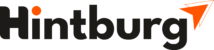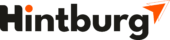AWS
Why Learn AWS with Hintburg?
We believe that people learn best by doing. Our courses aren’t just an endless series of video lessons: they weave hands-on learning throughout, with interactive labs that put you in the cloud driver’s seat in real, live AWS environments. This learn-by-doing approach reinforces concepts, helps you retain information better, and gives you valuable experience building and breaking things in the cloud, so you’re better prepared to bring your new skills to bear in your day-to-day work.
Find The Right AWS Classroom & Online Course
What would you like to learn? At Hintburg, we’ve got Classroom & Online courses for everyone from newcomers to seasoned cloud pros, covering a huge range of AWS topics, from introductory and deep dives into the most advanced new features. Hintburg Classroom & Online courses combine engaging video lessons with interactive Hands-on Labs that drop you into real world scenarios where you can learn by doing in real AWS environments.
AWS Online Course
____________________
1. Introduction to Cloud Computing
A Short History
Client-Server Computing Concepts
Introduction to Cloud Computing
2. Why Cloud Computing?
Challenges with Distributed Computing
3. Cloud Computing Deployment Models
Private Cloud
Public Cloud
Hybrid Cloud
4. Cloud Delivery/Service Models
Software as a Service (SaaS)
Platform as a Service(PaaS)
Infrastructure as a Service (IaaS)
5. Linux Basics
Linux basic Commands
Linux basic Administration
6. Introduction to AWS Services
Amazon Elastic Compute Cloud(EC2)
Amazon Simple Storage Service (S3)
Elastic Block Storage (EBS)
Elastic Load Balancing (ELB)
Amazon Relational Database Service (RDS)
Amazon DynamoDB
Auto Scaling
Amazon ElastiCache
Identity and Access Management (IAM)
Virtual Private Cloud (VPC)
Cloud Formation
Simple Email Services (SES)
Simple Queue Services (SQS)
Simple Notification Services (SNS)
Serverless computing (Lambda)
Import/Export (Snowball)
Cloud Front
Route-53
Glacier
Key Management Service (KMS)
7. Introduction to AWS
Subscription to AWS
Introduction to the AWS Management Console
8. Elastic Compute Cloud (EC2) Essentials
Regions and Availability Zones – Choose the right Region
Amazon Machine Images (AMI)
Working with AMIs
Choosing the right AMI
EC2 Reserved Instance Marketplace
Importing and Exporting Instances
9. EC2 Instances
Building an EC2 Windows instance & Linux Instance
Bootstrapping with user-data
Setting up security
Security with Key Pairs
Working with the Security Group
Different IPs assigned to an EC2 instance
Assigning Elastic IPs
Login/Access to the instance
Creating your own custom AMI, Registering & Granting access to the AMI
Elastic Network Interfaces(ENIs)
Resources and Tags
Accessing Meta-Data & use cases.
10. Elastic Block Store (EBS)
EBS Volume Types
EBS Encryption
EBS Performance
Instance Store volumes
Instance Stores Available on Instance Types
Instance Store Usage Scenarios
Adding Instance Store Volumes to an AMI
Creating Volumes & AMIs from Snapshots.
Cross-Region snapshot copy & use cases.
11. Elastic Load Balancer (ELB)
What Is Elastic Load Balancing
How Elastic Load Balancing Works
Classic & App ELB types.
Creating load balancer
Attach & Detach Subnets
Security groups for the load balancer
Configure health check for the load balancer
12. Auto Scaling
13. Simple Storage Service (S3)
14. Glacier Storage
15. Identity and Access management (IAM)
16. Virtual Private Cloud (VPC)
Different types of networks that can be setup in AWS
Creating a custom VPC
NACLs & Security Groups
Creation of Internet Gateway(IGW)
NAT Instances & NAT-Gateways
DHCP Options Sets & DNS
VPC Peering
VPN overview & components
17. Route 53
18. Cloud watch
19. Simple Notification Services (SNS)
Simple Queue Service (SQS),Simple Email Services (SES)
20. Elastic BeanStalk
Creation of Web-App using Elastic Beanstalk
Building a sample application using Beanstalk
Modifying the properties of the deployment.
21. Relational Database Service(RDS)
22. Cloud Front
23. ElastiCache
24. Cloud Formation
Building AWS infrastructure as a code
Utilization of Sample templates
Introduction to JSON
25.Use Cases
Cloud Architecture Best Practices
Cost Optimization
Security Considerations
Cost Calculation
AWS CLI & use case to check instance, ELB, EBS states
Building a simple web application in the AWS cloud
Certification Track & guidance
FAQ
Cloud is growing so fast that there is a significant talent crunch — there simply aren’t enough skilled cloud professionals to cover the demand. Learning AWS will give you broad appeal among prospective employers.
AWS is the largest public cloud provider, and if you’re going to be learning cloud, it’s the natural place to start.
And if you work in tech, learning cloud is probably a good idea. Cloud adoption has ramped up steadily over the last decade, and most companies are now running at least some number of their workloads on public cloud providers like AWS.
Cloud is growing so fast that there is a significant talent crunch — there simply aren’t enough skilled cloud professionals to cover the demand. Learning AWS will give you broad appeal among prospective employers.
After completion of the Mindmajix AWS online training, you will become experts in the following skills:
Design and deploy a highly available, fault-tolerant and scalable systems on AWS platform.
Design applications on the AWS platform.
Identify the significance of the AWS platform in cloud technology.
Gain command on how to leverage AWS services to make your infrastructure reliable, scalable and highly available.
Analyze the best architectural principles and best practices in the AWS.
Estimate AWS cost and find cost control strategies.
People who want to start their career in Cloud-based organizations and want to improve their skills in the cloud domain can take this training. However, this is best for the following professionals.
Professionals with IT Infrastructure background
Professionals with Virtualization experience
There are no specific prerequisites for AWS training online, and anyone can opt for this training course. However, you should be able to understand networking and visualization fundamentals. Having basic knowledge in any of the programming languages is also recommended.