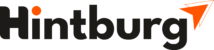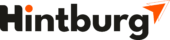Linux
Why Learn Linux with Hintburg?
We believe people learn best by doing. That’s why starting with engaging video lessons led by Linux pros to teach you core concepts is just that — a start. From there, Infatech puts you in the Linux learning driver’s seat with interactive labs set in real, live environments.See for yourself how this learn-by-doing approach reinforces concepts from Linux classes, helps you retain information better, and gives you valuable experience building things in the cloud, so you can easily bring Linux training into your day-to-day work.
Find The Right Linux Classroom & Online Course
What would you like to learn? We ask because, on Hintburg, we’ve got Linux online courses that cover everything from learning what Linux is (the little kernel that could!) to seasoned pro certification needs (how are your HAProxy monitoring techniques?). Go ahead and prep for your Linux system administrator certification, learn LPI Linux essentials, take on database administration, and more. The right courses, video lessons, Hands-on Labs are just a click away.
Linux Online Course
____________________
1. Linux basic concepts & installations
Installation in Standalone Machine
Installation through NFS
Installation through FTP
Installation through HTTP
Installation through KICKSTART
2. File System Management:
Creation of File Systems
Understanding EXT2, EXT3& EXT4 File Systems
Converting Ext2 to Ext3 file systems
Reverting back from Ext3 to Ext2 files systems
Understanding fdisk,e2label, mount, umount commands
Understanding fstab and mtab files
TROUBLESHOOTING
3. User management:
Understanding different types of groups and creation of groups
Creation of users in different groups
Understanding Passwd, Shadow Files
Understanding passwd aging
Creation of quotas for users, groups and file systems
Understanding users security files
The different commands for Monitoring the users
TROUBLESHOOTING
4. Run levels:
Understanding the different types of run-levels
Understanding different types of shutdown commands
Understanding run control scripts
Understanding the different types
5. Network file system (NFS):
Understanding NFS server and NFS clients
Understanding daemons and files in NFS of boot phases
Configuring NFS server and different NFS clients
Configuration of autofs, NFS security
6. File transfer protocol:
Understanding the features and advantages of FTP server
Configuring FTP server and FTP clients
Configuring FTP server for anonymous and real users with download and upload permissions
Configuring FTP user access, FTP security
Understanding FTP Basic Commands
Configuring of anonymous FTP Server
7. XINETD:
Understanding xinetd based and non xinetd based services
Configuring xinetd based services
Xinetd security
8. TCP WRAPPER:
Understanding TCP WRAPPER
Configuring TCP WRAPPER for services
9. Domain naming service:
Understanding DNS service and different types of DNS servers
Configuring DNS (master) DNS (Slave)
Understanding & Configuring forward (DNS) and cache (DNS) of boot phases
Understanding different types of files when the system is booting
TROUBLESHOOTING
10. Logical volume manager (LVM):
Creation of file systems and converting into LVM
Creation of physical partitions
Creation of volume groups
Creation of logical partitions
Extending the volume group
Extending the logical partitions
11. Package Manager (RPM):
Understanding the features and advantages of RPM
Installation of RPM packages
Upgradation of RPM
Verification of RPM
Q u e r y i n g , T R O U B L E SHOOTING
12. Backup and recovery:
Understanding different types of file system backup
Understanding different types of files backups
Understanding different types of file system backups
Understanding different types of dump levels
Understanding monthly, weekly, daily backups
Different types of backup strategies
13. Network information service:
Understanding NIS and daemons at NIS (Server, Slave and Clients)
Configuring NIS (master), NIS (slave) and NIS clients in heterogeneous environments
Integrating NIS (master and slave) with NFS Server
14. Dynamic host configuration protocol:
Understanding DHCP
Configuring DHCP server for different DHCP clients
15. APACHE:
Understanding APACHE
Configuring APACHE web server with virtual hosting
Configuring APACHE web server with IP BASED, HOST BASED and PORT BASED
Configuring member logins for APACHE web server
16. SAMBA:
Understanding the features and advantages of SAMBA server
Configuring SAMBA for heterogeneous environment
Sharing the resources between unix to unix using SAMBA
Sharing the resources between windows to unix (vice-versa)
SAMBA security
17. SQUID:
Understanding SQUID proxy
Configuring SQUID proxy with ACL
Raid levels:
Understanding RAID LEVELS
Configuring different types of RAID LEVELS (0,1and5)
FAQ
Put simply, Linux is an operating system — sort of like Mac OS and Windows. You might be surprised to find out it’s one of the most-used operating systems out there, thanks in part to it being open source, easily available, and contributed to by a large community of hobbyists and professionals alike.
You might hear us talk about “the little kernel that could” when referring to Linux. The base kernel for the OS is what the Linux community contributes to, allowing it to be debugged and useful for applications on everything from smartphones to high-end supercomputers.
Being open source and free to access aren’t the only reasons people recommend Linux. Linux is pretty ubiquitous when it comes to cloud learning and cloud applications. When you hear about the Internet of Things (IoT) or optimizing the software that servers use, that usually involves the use of Linux. Becoming familiar — if not certified — in the basics and beyond with Linux can help your career or your company’s cloud capabilities immensely.
Linux practically powers the cloud, so there are many practical applications for it — and thus an avalanche of info to wade through alone. That’s why Infatech offers a variety of hands-on training options for Linux as part of its learning library as well as tailored Learning Paths and practice exams for certifications.